Crystal Report Preview tool
Crystal Reports Preview tool provide a solution that allows people to view your Crystal Reports and process against live data. Crystal Reports Preview tool supports most versions of Crystal Reports that are commonly used.
Bookmark:
Crystal Report Preview tool
Crystal Reports is a business intelligence application used to design and generate reports from a wide range of data sources.
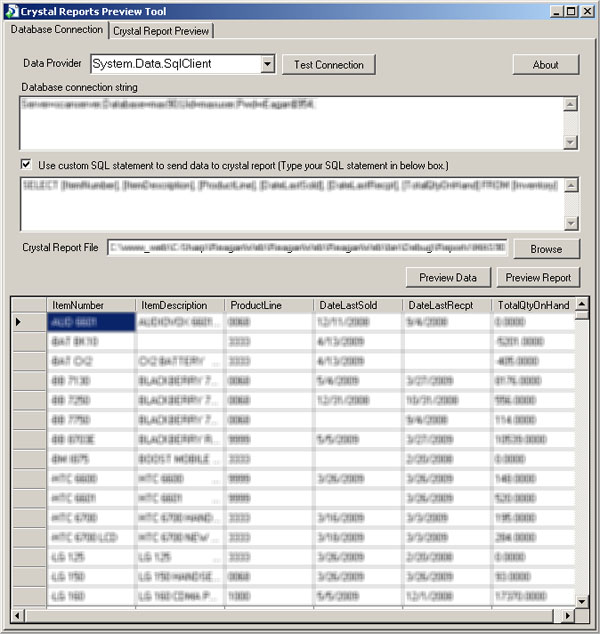
These powerful, cost-effective Crystal Reports Preview tool provide a distribution solution that allows people to view your Crystal Reports and process against live data. Crystal Reports Preview tool supports most versions of Crystal Reports that are commonly used. The software is full of features and easy to use. The Crystal Reports Preview tool allows users to easily refresh or run reports with current data. One may use the software to view multiple reports by running multiple copies of the software same time. The Crystal Reports Preview tool allows one to export and save to disk or email reports as PDF, Excel, Word and RTF files. The Crystal Reports Preview tool will work with most of the commonly used databases.
How To Use Crystal Report Preview Tool
- Download CrystalReportsPreview.zip, and then unzip the files to your hard disk.
- Double-click the CrystalReportsPreview.exe file to start Crystal Report Preview tool.
- You need Crystal Reports Runtime Packages install on your local computer to use this software, if you don't have it you can download it for free from here.
- If you are planning to provide data to Crystal report through custom SQL statement, then first select the data provider from the dropdown menu. And provide the database connection string to connect to database.
- Check custom SQL check box to enter your SQL statement manually and provide the data to crystal report.
- Click on browse button and select the crystal report file (.rpt) you wish to preview and then click on Preview Report button.
- If you like to see the database row data in a grid view using custom SQL statement, click on Preview Data button.
- This Crystal Report Preview tool support report export feature. You can click on export button on the tool bar and export your report to (Portable Document Format) PDF,(MS Excel) Excel,(MS Word Document) Doc or (Rich Text Format) RTF formats.
By default, Crystal Report Preview tool lists the following providers to connect to data sources:
- .NET Framework Data Provider for SQL Server.
- .NET Framework Data Provider for OLE DB.
- .NET Framework Data Provider for ODBC
- .NET Framework Data Provider for Oracle
- .NET Framework Data Provider for SQLite
- .NET Framework Data Provider for MySQL
- .NET Framework Data Provider for Postgresql
- .NET Framework Data Provider for Ingres
- .NET Framework Data Provider for Firebird
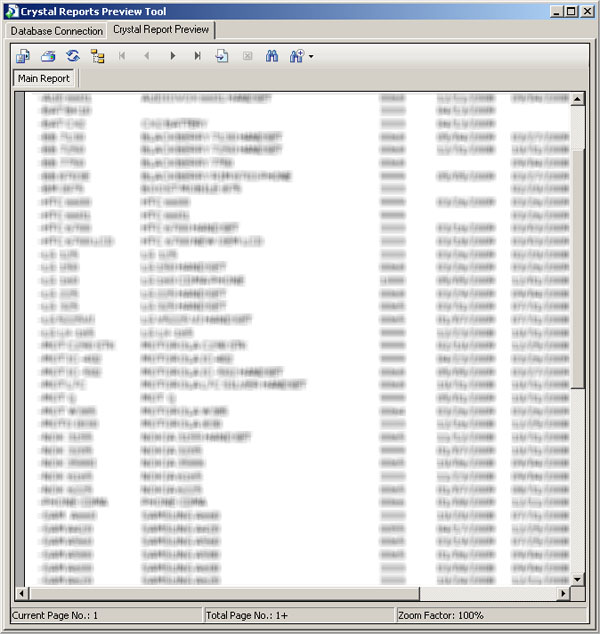
Software version and platform information
- Build Year: 2009
- Development Status : Beta
- Operating System : 32-bit MS Windows .Net 2.0
- IDE: Microsoft Visual Studio 2008
- Intended Audience : Crystal Report Developers, Crystal Report Designers, Database administrators, Database Programmers, Database Designers
- Programming Language : C#
- User Interface : GUI (Graphical User Interface)
- Version: 1.0
External Resources
Download This Database Free Software.
Download materials for this article (Database - Free Software)
 CrystalReportsPreview.zip
CrystalReportsPreview.zip
File size: 1,282 KB, File type: zip
Total downloads: 1234, Upload date: May 06 - 2009
viki :: October 30-2009 :: 03:33 PM
hi.............................how to down this..............................
khobib mohamed :: September 22-2010 :: 03:38 PM
thanks for send me this info
mo7amed :: April 18-2011 :: 06:02 PM
that good asthis is enough to make crystal report and easy thanx for u